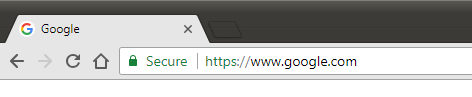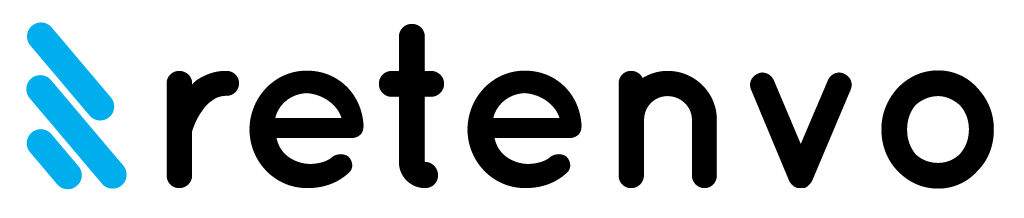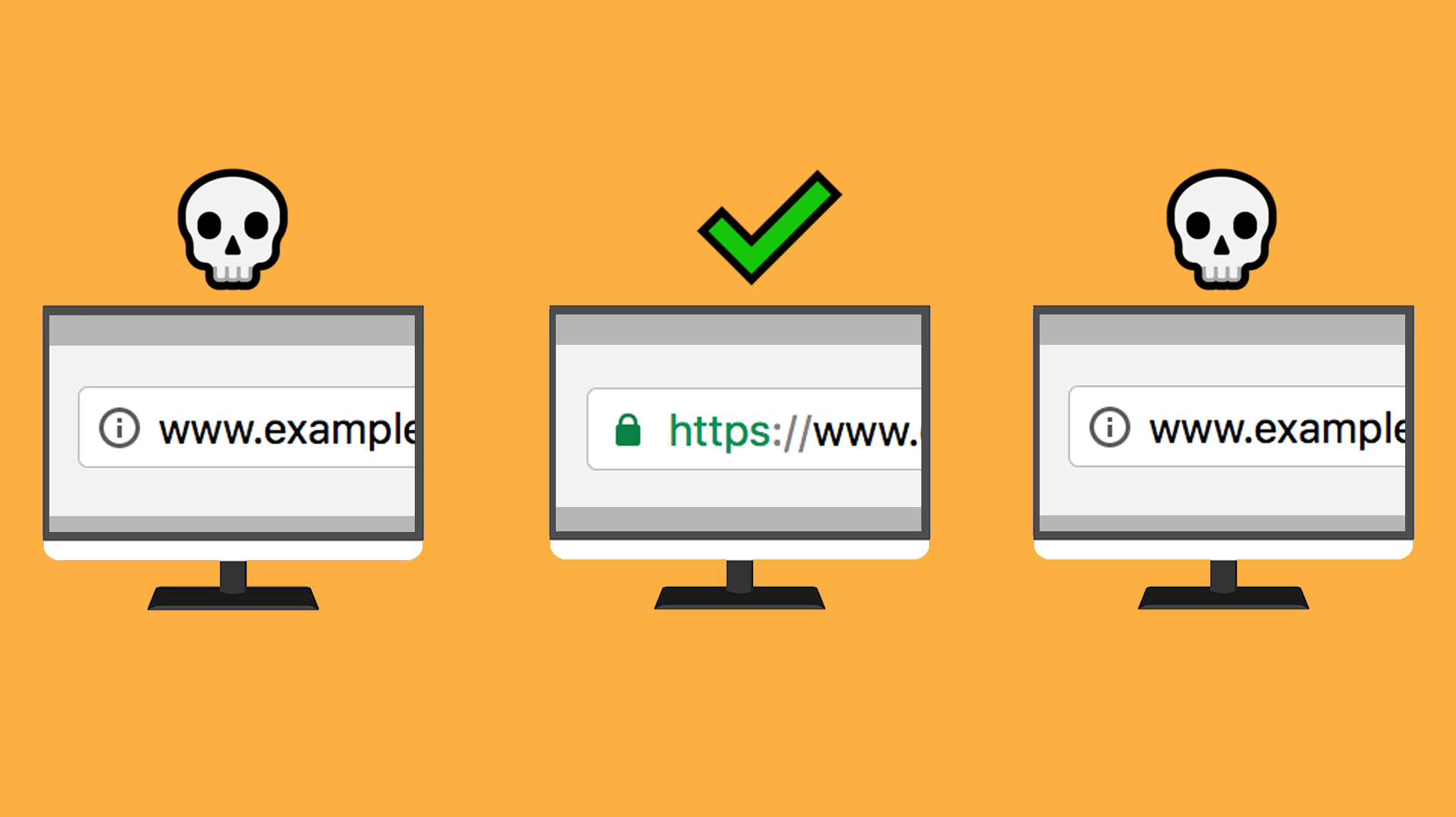
Google Chrome and Android will impede non-HTTPS websites now considered Not Secure starting July 2018
Google, Chrome and Android will display a “privacy-related error” on all non-HTTPS sites as early as July 2018. Currently, HTTP sites are identified as “Not Secure” by the digital giant.
In order to clarify the situation and to be able to act quickly, take note of these three important points:
- HTTP and HTTPS: what is it
- What is an SSL certificate and why you should use it
- How to act in front of the situation
HTTP and HTTPS: what is it
The Hyper Text Transfer Protocol Secure (HTTPS) is the safest web browsing protocol. Since September 2016, Google has announced two way they will impede HTTP websites, a less secure web protocol. First, an identification to the left of the Web URLs of the sites indicating (currently) if the connection security is secure or not. Then next July, Google will warn or block users who want to browse websites that do not use HTTPS secure data encryption. Types of protocol
- HTTP: Data transmission protocol.
- HTTPS: Protocol for data transmission by data encryption.
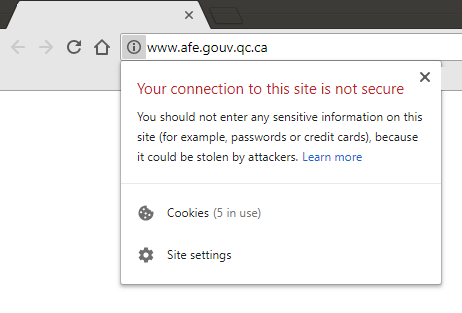
(Current notice on HTTP websites)
What is an SSL certificate and why you should use it
When you want to access a website, a connection request is sent in a split second to your host. During the access request, the HTTPS page instantly returns a validation that the protocol you are accessing is safe. A bit like a handshake done between two people of confidence. This confirmation is possible through a certification process. More technically, an SSL certificate. This one makes sure to encrypt your navigation data rather than to transmit them textually as they are received. In short, this process prevents your browsing data from being stolen by hackers or malicious people. Here is an example:
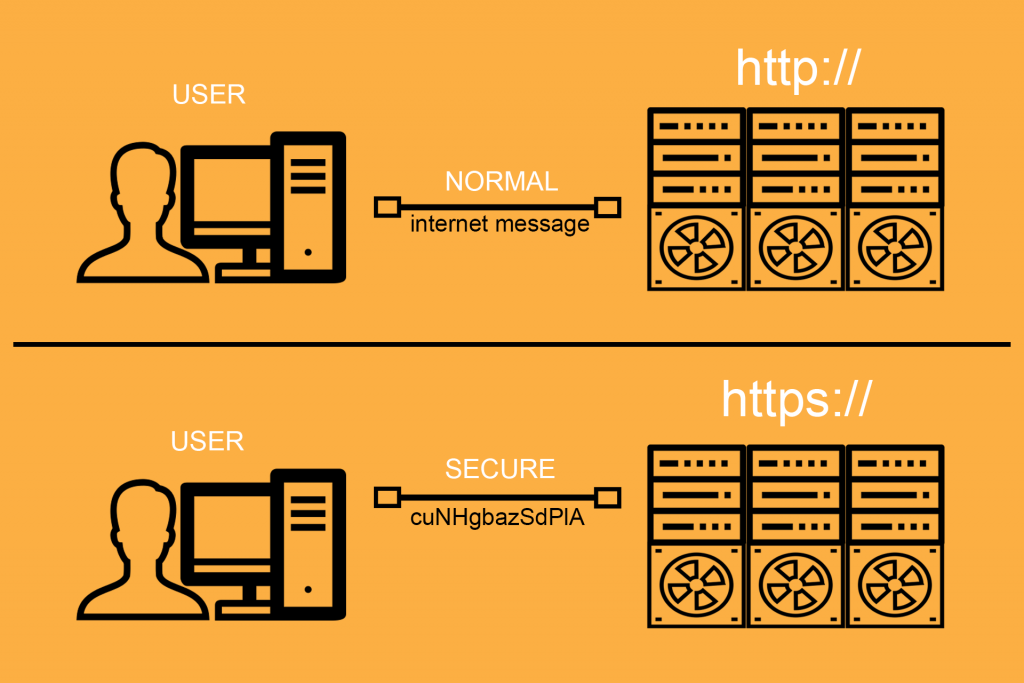
(Example of data transmission – HTTP and HTTPS)
How to act in front of the situation
The most important is to act quickly (before July 2018) so that your site is not reported as “Not Secure” and to avoid being blocked by Google Chrome and Android under the warning “Your connection is not private “. Example below:
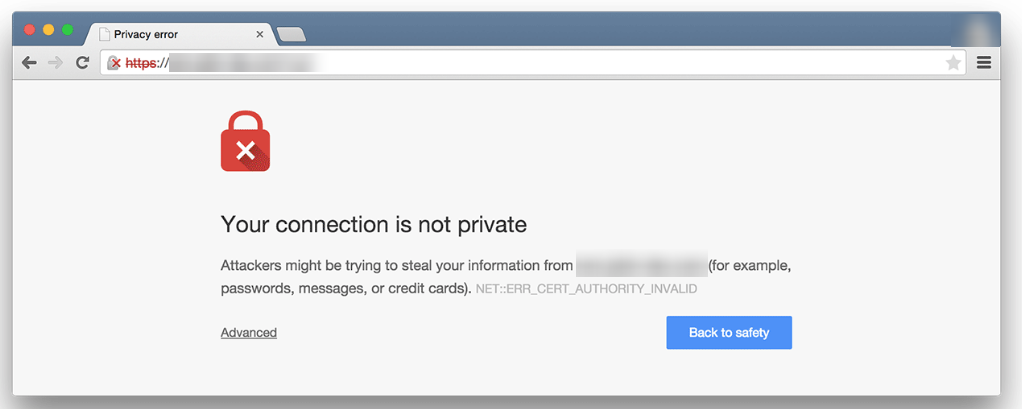
How to be identified as “Secure” by Google and avoid being blocked:
- If you’re the type to get by yourself on web development platforms: Google suggests you
to visit this site to help you program your own SSL certificate on your page. - If you want to update your website yourself, but want support during installation: you can consult forums or get professional support by contacting us by phone or email.
- If you want to act quickly and save the risk as well as your time: you can write to us or call us now to get the services and information best suited
for this situation.